How To Tag Someone On LinkedIn - Everything You Need To Know
In this post, we will discuss how to tag someone on LinkedIn. We will also discuss why it is necessary and what are some steps you can take to grow your LinkedIn profile. Before we dive deeper, let us first understand LinkedIn itself.
First of all, we will introduce LinkedIn. The introduction will follow a detailed explanation of the LinkedIn tagging feature. We will also explain why the use of tags is beneficial. And then we will detail out all the steps to tag someone on LinkedIn. Finally, we will summarize the benefits associated with it.
Let's jump right in to learn LinkedIn and LinkedIn Tagging.
What Is LinkedIn?
LinkedIn connects professionals of all disciplines. It enables them to network and develops their careers. Businesses can post vacant positions on LinkedIn. Job seekers then browse these jobs and apply against them.
LinkedIn evolved over the years and incorporated many smart features. This platform now supports individual professionals and businesses alike.
Businesses use LinkedIn for generating leads. They are also unlocking new data-driven insights in different markets.
LinkedIn sends automated notification emails about recent jobs to users' inboxes. Also, job seekers can apply to these jobs right from within the platform. Users can save potential jobs for later use and it also keeps a history of your applied jobs.
If you are an individual professional and on a job hunt, or want to develop your career, LinkedIn is your place. A LinkedIn Premium account provides access to an unlimited number of courses.
LinkedIn is a gold mine for businesses. It helps them generate tons of qualified leads and now it is proving to be a lifeline for many businesses.
You don’t hunt without a gun. This means tools are important for whatever you want to achieve. Job hunt, career mastery, or even business growth are no different. You need a set of tools to succeed in the quick way possible.
You can achieve any of the above-stated purposes. What you have to do is to know which tools are in your arsenal on this platform. And how to use them.
NextJobPro writes about all the tools and techniques that LinkedIn offers. We go tool-by-tool and topic-by-topic. This article will explain in detail tagging and how to tag someone on LinkedIn.
What Is LinkedIn Tagging?
Before we proceed, we need to distinguish between two types of tags.
#tag
The first is a hashtag (#), generally used to target your post to a certain space. When I say a certain space, I mean a group of people interested in a particular topic. Let’s say “personal branding”.
LinkedIn provides a vast range of search networks. These networks contain certain types of filters that seem to be a great facility for some people. In contrast, people with even broader search criteria appear restricted. For example, if you type in a keyword, you will get people, posts, groups, and even companies in the search results.
Let’s say you typed in “Schlumberger” in the search field. LinkedIn will display everything that mentions “Schlumberger” in it. In the search results, you will see posts, people, groups, and the company “Schlumberger”. You can drill down further by selecting extra filters. Generally, a search result takes into account the location, company, or industry. There is a limitation on further search criteria. This is why, for a broader search spectrum, LinkedIn introduced the hash-tagging feature.
Now let’s say you have developed an interest in “Personal Branding”. If you type in this phrase in the search box, you will get mixed results. You have an option to join a group that contains other people who are also interested in this topic. You will notice that there are too many such groups in the search results. It is quite hard for you to join each group and then visit them for updates. LinkedIn groups serve a different purpose in a great way. But, for other users, this is limiting.
To solve such issues, LinkedIn introduced the #tag. This small tag provides a wider reach to all the followers. For example, you can follow #personalbranding instead of joining a group. At the time of writing 10,477,034 other professionals are following this tag. Next time someone publishes a post with this tag, this will appear in the feed of all the followers. We are talking about more than 10 million professionals here.
A general post targets a general audience and leaves less or no impact on the audience. A tag helps you target the perfect audience interested in your field of expertise. This way your posts get more engagement that helps you grow on this platform. The audience prefers relevance. Once you remain concise with your post, you will achieve your goal much quicker.
@tag
The other tag that we are going to discuss today is the @tag. This tag allows people to mention other people in a post or a comment. By using this tagging feature, you can approach different people and bring them into the discussion. The good thing is that you can take not only individual professionals, but you can tag business too. In this way, you can discuss work-related matters with everyone on this platform.
In this article, we will discuss different ways you can use @tag can on LinkedIn.
Can You Tag Someone On LinkedIn
LinkedIn introduced this @tag feature to boost conversations. Everyone on this platform can join the ongoing conversation. This is why everyone can take others. Both the individual professionals and businesses can tag other professionals and businesses. There is no restriction on who can and cannot tag.
We will explore each case in detail in the following sections. Let’s build our basic understanding first about tagging before we start using it.
Why Is Using LinkedIn Tags So Important?
We know why we use LinkedIn. Your aim could be to find the right job. Or maybe to advance your career. If you are a business, you would want to expand business awareness or do prospecting. Regardless of your goal, LinkedIn works best when you engage with others. So engagement is the key here.
One way to engage with others is by sending them personal messages. But you can do so if the other person is your first-degree connection. As you don't have a large number of first-degree connections, so the tagging feature comes in handy. You can tag people even if they are not in your first-degree connections.
Speaking of this liberty, you can even tag Bill Gates or Scot Morrison or any executive you know of at any company. Whenever you tag someone, the tagged person gets the notification right away. It is to their discretion whether they respond back or not. Most often if the comment is engaging, the people respond. After all, they are on this network for the same reasons.
If you have an active presence on social media such as LinkedIn, you can sell yourself. This is essential in branding yourself. Whenever you publish a post, your intention is always to get more likes and comments. This is the way your posts get validated and you appear as an authority in your domain.
The best way, and it is not wrong to say the most effective way, to get more eyeballs on your post is to tag other persons. Imagine you have published an epic post. But this post never reached anybody, especially the one from whom you wanted validation. Sadly, it died before you managed to reach the audience. So the key here is that more people should see your post.
If you publish a post, you should tag others. As soon as you publish, your post will be visible to your first-degree connection. Also, the tagged person will get a notification that you tagged. There is a probability to get an even bigger audience if the tagged person responds. In this way, your post will be visible to their first-degree connections. This means there is a potential for exponential growth.
You should remember that the more active you are, the more visible you get in front of your targeted audience. Let’s say in front of recruiters, hiring managers. And if you are a business you build your brand and loyal fans on this platform.
What we are saying is that if you share valuable content, you are building your brand. And the more engagements you manage to get, the more connection requests you will receive. You can then sort out the people or companies who are trying to connect with you. Choose the specific ones you think are beneficial for your professional goals.
At NextJobPro we provide you the provision to schedule posts for LinkedIn. You can schedule posts for the entire month (you can even schedule for the next two or more months). Once you do this, these posts will keep publishing at the scheduled time. We help you get more interview calls by building your brand without spending much time doing it. You should explore this option too by Signing Up on NextJobPro. It’s free!
Let’s now find out how you can tag others in various scenarios.
How To Tag On LinkedIn
To understand how to tag someone on LinkedIn, take note of the following steps in various scenarios.
To Tag Someone On Your Post
If you are curious to know about how to tag someone on a LinkedIn post, follow this procedure.
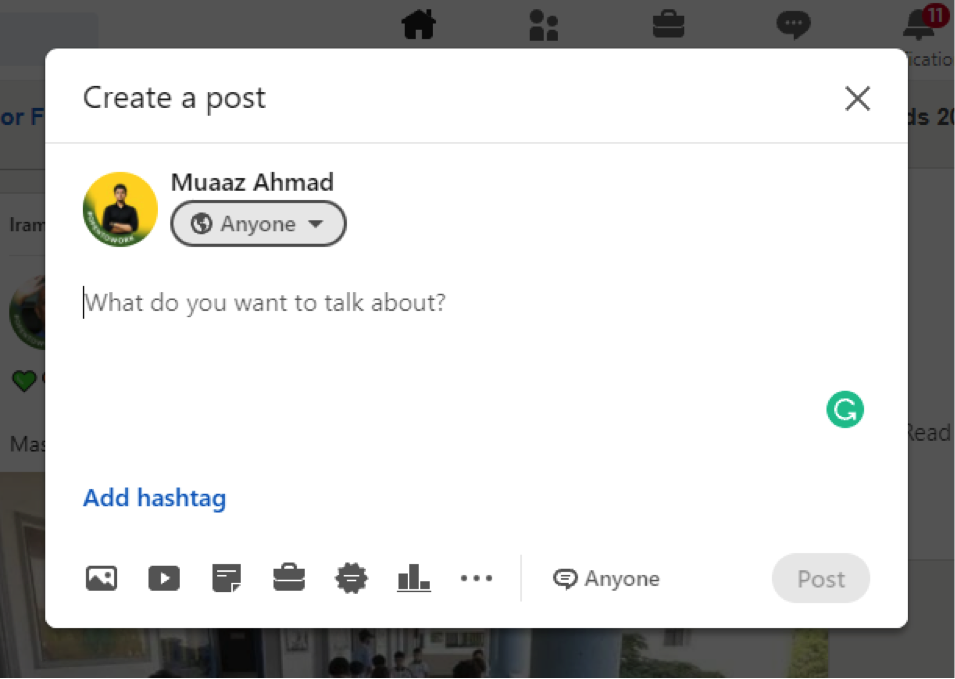
- Start creating a post and type "@" followed by the name of the person you want to mention. You will see a list of people with the same names.

- Identify the right person from the list and select him. To ensure that your tag is functional, you can check if it's in bold letters.
- Complete the entire post and publish it. The person you tagged will receive a notification right away.
Tag Someone On A LinkedIn Comment
In a very similar way, we can tag someone in LinkedIn comments as well.
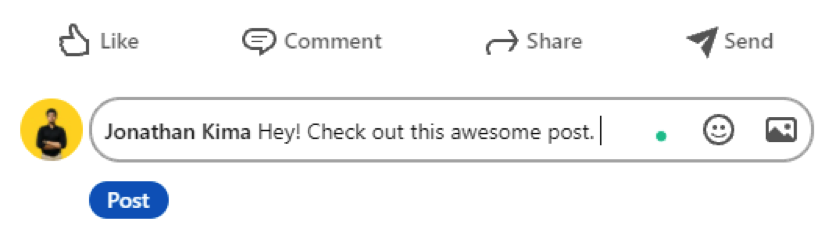
- Click on the comment and add "@," followed by the person's name to tag. You will see a similar drop-down list. Follow the same procedure and complete the post.
You can tag anyone in the comments whether they are among your connections or not.
Other Scenarios
There are several other scenarios in which LinkedIn tagging comes in handy. For example, you can tag someone on a photo after posting it in your post.
You can tag someone on LinkedIn message. You can tag many people in a single message. In this case, all the tagged personnel gets a notification. Keep in mind that this is now a group conversation.
Businesses can tag other business and individual professionals on their company posts. If you want to tag someone on company page, follow the same procedure.
How To Tag Someone On LinkedIn Through Android/IOS App
- Click on Write a post/Create a post at the very top of the screen.
- Tap on the "@" button through your keyboard and follow the same procedure to tag the right person. You would see a similar list of people with similar names.
- Click on the right person and ensure his name is mentioned in bold.
- Complete the entire post and publish it. Your tagged person will receive a quick notification.
Can You Tag Someone After Posting
If you have recently published a post but want to bring other people into the conversation. You can do so by editing your original post and tagging the relevant person. You can also do so by tagging the relevant person in the comment section of the original post.
Rules Of Tagging
The tagging feature is an awesome addition to LinkedIn. It offers a wealth of opportunities to build your brand. But, there are pitfalls if tagging is not done appropriately.
You must know what you are doing. Why would you tag someone if he/she has nothing to do with what you shared in the post? The basic concept of tagging is to bring another person into the communication loop.
If you have attended a conference along with your colleague, it makes sense to tag him in the related post.
Let's say you have established a new connection at the conference. You have also talked about a new idea. Now you are publishing a post about that idea, it also makes sense to tag your new connection in the post.
It is always wise that you don’t expose people. Imagine if your friend is looking for a new job and keeping it a secret. By chance, you come across a great job that you think will be suitable for your friend. You tagged him on the job post. You not only told your friend about this job, but you also told his current employer. You killed his current job. Avoid this!
But if your friend is jobless and looking for a new job, it makes sense to tag him on suitable job openings. In this way, you notify your friend about this opportunity. You are also notifying the job poster and also your network about your friend. You are multiplying the hiring chances of your friend. So the essence is you know what you are doing with LinkedIn tagging.
When you tag someone on your post, you are inviting the other person to comment on your post. Sometimes the incoming comment is not what you expected. You should have a plan to engage back. Whatever the scenario is, don’t jump in unprepared. Try to respond to every comment, if you can, in a positive way possible.
Never publish spammy or self-promotional posts. If you ever do so, don’t tag others because it can backfire and will harm you more instead of doing any good. Be open, honest, and authentic in your conversations. In this way, you will attract more people who will like you and connect with you.
In Summary
If you are a job seeker, it is important to know how to tag someone on LinkedIn. LinkedIn tagging feature provides you with a wealth of opportunities to engage with others. In this way, you increase your follower base. You also get visibility in front of hiring managers and recruiters. Entice them with fresh content and build your brand around it. In modern times positioning your brand is key to finding a job in your dream company.
NextJobPro provides you with all the tools that you will ever need to find your next job much quicker. You get access to build a database of your dream companies. You can track and follow up on applied jobs.
Before you apply for any job, our AI-powered app helps you tailor your CV with the right keywords. Employers are looking for these keywords in your resume.
We also help you build a personal brand by sharing posts on LinkedIn on your behalf at the scheduled time.
Signup today and start using NextJobPro to get your dream job much quicker. It’s free!
Now you know how to use LinkedIn tagging. You have all the power to build your brand and increase your follower base.

